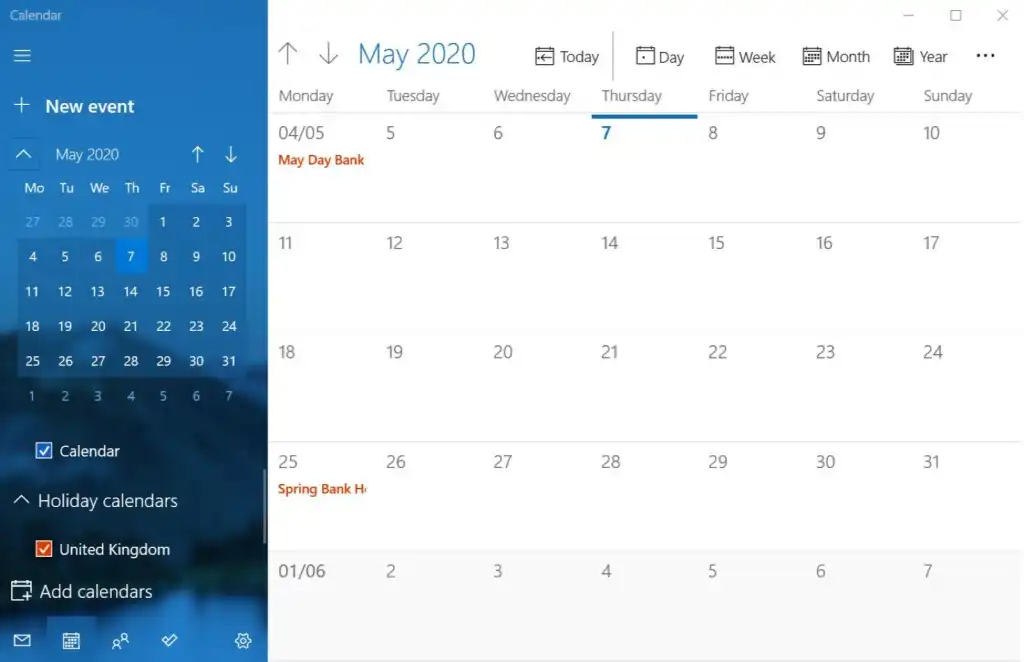Calendar crash
Microsoft’s Windows Calendar app within Windows 10 & 11 appears to be consistently crashing after the latest update.
Microsoft is beginning to receive reports of the Calendar crash repeatedly when it’s opened from either the Start menu or in the Windows Mail app, where it’s linked. PiunikaWeb began aggregating reports late Tuesday afternoon.
This reporter has also witnessed the same behavior: If you open the Calendar app from within Mail, the app loads a window header, then crashes. The app demonstrates the same behavior if you load it from the Start menu, too. Others reporting the issue to Microsoft are having the same problem. Microsoft advisors posting on the company’s support forums say that Microsoft is aware of the issue, but has no current fix in place.
Fortunately, there does seem to be a workaround. Users can either use the Outlook app to access their integrated calendar, or else access their email and the calendar using Outlook for the Web. Microsoft also recommends logging out and resetting the Calendar app, but using Outlook for the Web client instead seems to be a lot less complicated and intrusive.
Microsoft debuted the latest update to Windows 11 this week, which added features such as links to Bing Chat within the Start menu, plus some handy power recommendations to lower your energy bill and integrated screen recording within the Snipping Tool. Some of the updates included scheduled app updates as well as in Windows; on our test machine, we saw the Mail & Calendar app update. While you can use Outlook, we do consider Mail (and Calendar) to be a hidden gem within Windows.
FIX: As of Monday, March 6, Calendar seems to be working normally again. Try installing “2023-02 Cumulative Update for Windows 11 Version 22H2 for x64-based Systems (KB5022913)” via Windows Update to solve the problem. Link